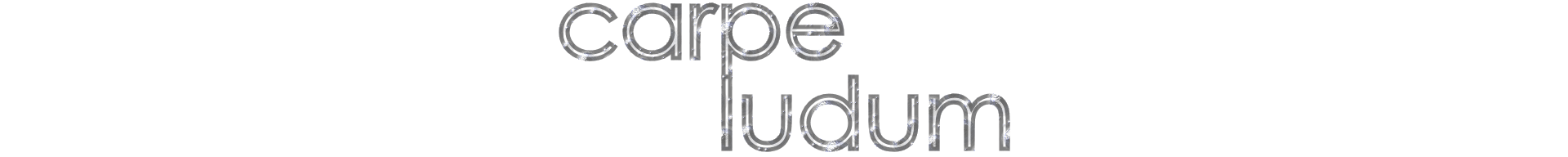- This topic has 0 replies, 1 voice, and was last updated 10 years, 10 months ago by .
Viewing 0 reply threads
Viewing 0 reply threads
- You must be logged in to reply to this topic.
Great Games Society
Seize the game – carpe ludum! › Forums › Eidolon’s Tavern › Found solution Fusion crashing my x64 Windows 8.1
With Kega Fusion screen started, click the “Load Genesis/32x Rom” or any other “Load rom” so the windows folder box appears. Here you see all the roms, look for the “Organize tab” on top of the columns and click it. Ok, move the mouse to “Layout” you should see Menu and underneath Details pane, Preview pane, and Navigation pane. Uncheck Navigation pane; now if it was already checked, the left navigation pane should disappear. At this point, with Navigation pane unchecked try loading any roms to see if any crashes occur. The first time I just closed Kega Fusion first to make sure the change stuck and then restarted Kega Fusion. I found this by trying so many variables, and visiting many related topics. If any questions I will try to respond within reason.