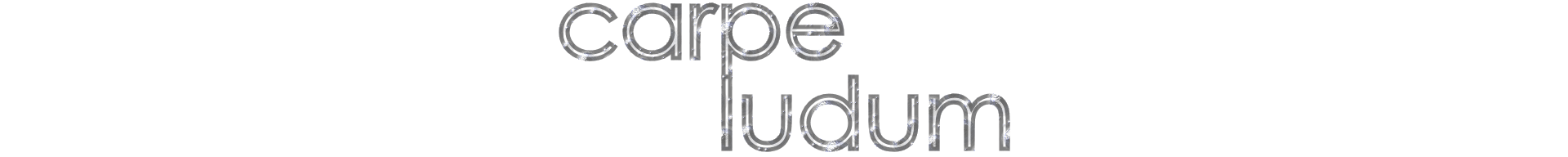- This topic has 0 replies, 1 voice, and was last updated 7 years, 10 months ago by .
Viewing 0 reply threads
Viewing 0 reply threads
- You must be logged in to reply to this topic.
Great Games Society
Seize the game – carpe ludum! › Forums › Eidolon’s Tavern › CRM Files Directory
Is there any way to choose where the CRM files are created? Currently they are created on the root of the C drive and that really is not a good place for them. I would prefer to keep all files related to the emulator within the same folder structure to keep it portable. I noticed there is a setting for the BRM files directory, but no option for the CRM files. I tried adding a CRMFiles setting to the fusion.ini file, but it does nothing and is removed once the emulator loads.