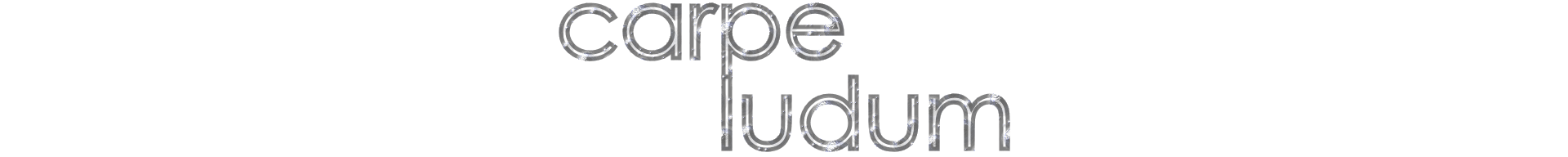Seize the game – carpe ludum! › Forums › Eidolon’s Tavern › Kega Fusion on OSX Sierra
- This topic has 5 replies, 4 voices, and was last updated 7 years, 2 months ago by
King.
-
AuthorPosts
-
-
2016/08/10 at 20:30 #638
Rybeast
ParticipantHi,
I’ve updated to OS Sierra and started to have issues with running Kega Fusion. When I try to open the application I either get the error message ‘cannot run app’, or a crash screen with the following:
Process: Kega Fusion [1694]
Path: /Applications/Kega Fusion.app/Contents/MacOS/Kega Fusion
Identifier: uk.co.reptilia-design.Kega_Fusion
Version: ???
Code Type: X86 (Native)
Parent Process: ??? [1]
Responsible: Kega Fusion [1694]
User ID: 501Date/Time: 2016-08-10 21:29:14.824 +0100
OS Version: Mac OS X 10.12 (16A284a)
Report Version: 12
Anonymous UUID: F31FA321-390C-D5FE-D909-D76A01D80E4ASleep/Wake UUID: 8F72A38A-56C4-4122-84F2-0A8739C578BB
Time Awake Since Boot: 930 seconds
Time Since Wake: 270 secondsSystem Integrity Protection: enabled
Crashed Thread: Unknown
Exception Type: EXC_BAD_ACCESS (SIGSEGV)
Exception Codes: KERN_INVALID_ADDRESS at 0x00000000241499f5
Exception Note: EXC_CORPSE_NOTIFYTermination Signal: Segmentation fault: 11
Termination Reason: Namespace SIGNAL, Code 0xb
Terminating Process: exc handler [0]Backtrace not available
Unknown thread crashed with X86 Thread State (32-bit):
eax: 0x248b8b5b ebx: 0xbffffca8 ecx: 0x241499f5 edx: 0x00000001
edi: 0xbffffcdc esi: 0x00000000 ebp: 0xbffffc68 esp: 0xbffffc20
ss: 0x00000023 efl: 0x00010297 eip: 0x000011bb cs: 0x0000001b
ds: 0x00000023 es: 0x00000023 fs: 0x00000000 gs: 0x0000000f
cr2: 0x241499f5Logical CPU: 0
Error Code: 0x00000004
Trap Number: 14Binary images description not available
External Modification Summary:
Calls made by other processes targeting this process:
task_for_pid: 0
thread_create: 0
thread_set_state: 0
Calls made by this process:
task_for_pid: 0
thread_create: 0
thread_set_state: 0
Calls made by all processes on this machine:
task_for_pid: 2579
thread_create: 0
thread_set_state: 0Anyone got any ideas as to how I rectify this? Thank you!
-
2016/09/22 at 18:59 #644
joshers2005
ParticipantI had the same exact program and crash log! That is why I downgraded back to El Capitan! I have tweeted Steve Snake. I might not be supported on the not OS because I downloaded the .app on a new computer at the Apple Store and it did the same thing.
-
This reply was modified 7 years, 10 months ago by
joshers2005. Reason: It was a bit rude
-
This reply was modified 7 years, 10 months ago by
-
2017/04/18 at 08:28 #664
BiafraRepublic
ParticipantI, too seem to get an error on MacOS Sierra (and apparently disabling SIP and GateKeeper do nothing to help:
Process: Kega Fusion [558]
Path: /Applications/Kega Fusion.app/Contents/MacOS/Kega Fusion
Identifier: uk.co.reptilia-design.Kega_Fusion
Version: ???
Code Type: X86 (Native)
Parent Process: ??? [1]
Responsible: Kega Fusion [558]
User ID: 502Date/Time: 2017-04-18 03:27:18.766 -0500
OS Version: Mac OS X 10.12.4 (16E195)
Report Version: 12
Anonymous UUID: 2DC18529-B5AA-CD2A-FBDC-ABE1E52AE3F2Time Awake Since Boot: 280 seconds
System Integrity Protection: disabled
Crashed Thread: Unknown
Exception Type: EXC_BAD_ACCESS (SIGSEGV)
Exception Codes: KERN_INVALID_ADDRESS at 0x00000000241499f5
Exception Note: EXC_CORPSE_NOTIFYTermination Signal: Segmentation fault: 11
Termination Reason: Namespace SIGNAL, Code 0xb
Terminating Process: exc handler [0]Backtrace not available
Unknown thread crashed with X86 Thread State (32-bit):
eax: 0x248b8b5b ebx: 0xbffffca0 ecx: 0x241499f5 edx: 0x00000001
edi: 0xbffffcd4 esi: 0x00000000 ebp: 0xbffffc68 esp: 0xbffffc20
ss: 0x00000023 efl: 0x00010297 eip: 0x000011bb cs: 0x0000001b
ds: 0x00000023 es: 0x00000023 fs: 0x00000000 gs: 0x0000000f
cr2: 0x241499f5Logical CPU: 0
Error Code: 0x00000004
Trap Number: 14Binary images description not available
External Modification Summary:
Calls made by other processes targeting this process:
task_for_pid: 0
thread_create: 0
thread_set_state: 0
Calls made by this process:
task_for_pid: 0
thread_create: 0
thread_set_state: 0
Calls made by all processes on this machine:
task_for_pid: 237
thread_create: 0
thread_set_state: 0Model: MacBookAir5,1, BootROM MBA51.00EF.B0C, 2 processors, Intel Core i5, 1.7 GHz, 4 GB, SMC 2.4f19
Graphics: Intel HD Graphics 4000, Intel HD Graphics 4000, Built-In
Memory Module: BANK 0/DIMM0, 2 GB, DDR3, 1600 MHz, 0x80AD, 0x484D54333235533643465238412D50422020
Memory Module: BANK 1/DIMM0, 2 GB, DDR3, 1600 MHz, 0x80AD, 0x484D54333235533643465238412D50422020
AirPort: spairport_wireless_card_type_airport_extreme (0x14E4, 0xE9), Broadcom BCM43xx 1.0 (7.21.171.124.1a2)
Bluetooth: Version 5.0.4f18, 3 services, 27 devices, 1 incoming serial ports
Network Service: Wi-Fi, AirPort, en0
Serial ATA Device: APPLE SSD TS064E, 60.67 GB
USB Device: USB 2.0 Bus
USB Device: Hub
USB Device: FaceTime HD Camera (Built-in)
USB Device: USB 2.0 Bus
USB Device: Hub
USB Device: Hub
USB Device: Apple Internal Keyboard / Trackpad
USB Device: BRCM20702 Hub
USB Device: Bluetooth USB Host Controller
USB Device: USB 3.0 Bus
Thunderbolt Bus: MacBook Air, Apple Inc., 23.4 -
2017/04/26 at 20:52 #666
King
ParticipantIMO, it’s easier to install PlayOnMac and setup Kega through Wine (I personally use the Wine-Staging builds with all Staging options enabled) and Kega works fine that way. I do the same thing on Linux too!
-
2017/05/20 at 07:17 #670
BiafraRepublic
ParticipantUnfortunately, using wine and its derived ilk (including PlayOnMac) adds further complexities. Much better to actually have a working native version than to emulate the Windows version over wine-related cruft.
-
2017/05/20 at 12:24 #671
King
ParticipantIn that case, good luck getting a working native version anytime soon, sadly. 🙁
As an alternative, users could try running Genesis Plus GX (which has surpassed Kega in terms of accuracy and is actively developed – but lacks 32X support) through RetroArch or BizHawk (which uses an outdated fork of GPGX). Never really tested this, as I don’t need to as long as I have Kega working perfectly through Wine.
-
-
-
AuthorPosts
- You must be logged in to reply to this topic.