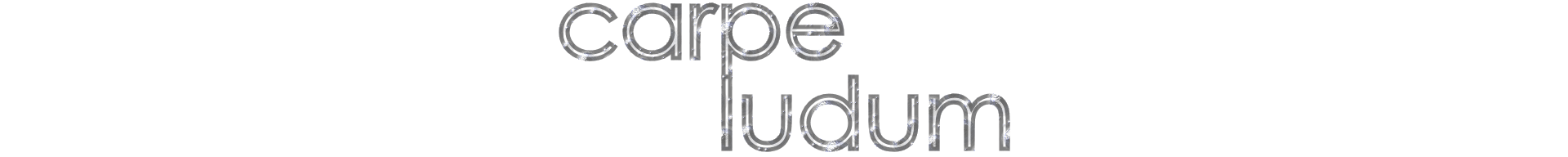- This topic has 1 reply, 2 voices, and was last updated 7 years, 8 months ago by .
Viewing 1 reply thread
Viewing 1 reply thread
- You must be logged in to reply to this topic.
Great Games Society
Seize the game – carpe ludum! › Forums › Eidolon’s Tavern › Slow down the controller definition
Hello there,
I’m finding it near impossible to set up controls reliably because of how fast the buttons are registering in Fusion.
It starts off with UP then does to DOWN, but if the controller button is pressed for longer than what seems like a blink an input question could be skipped, e.g. from UP to RIGHT.
Typically emulators show a separate input dialog where each input could be seen and set separately with the option for saving/loading presets, but I appreciate this would be a lot more work. If a way to slow down the reading process could be achieved this would be a considerable help.
Thanks,
Adam.
I’m having the same issue. I can define UP and LEFT, but DOWN and RIGHT don’t even show up. It just moves on to A, B, C, etc. How do I setup my controller? I am using the original Genesis 6 Button controller with the Mayflash USB adapter. I’m using Windows 10 64 bit. Thanks.