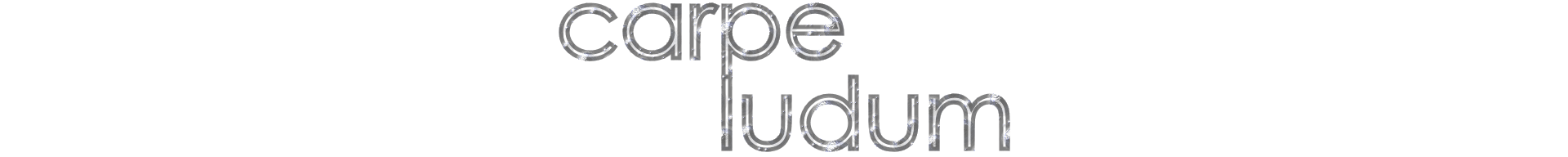- This topic has 0 replies, 1 voice, and was last updated 10 years, 1 month ago by .
Viewing 0 reply threads
Viewing 0 reply threads
- You must be logged in to reply to this topic.
Great Games Society
Seize the game – carpe ludum! › Forums › Eidolon’s Tavern › SMS full screen on wide displays
If I have Fixed Aspect (Fit) and Use NTSC Aspect turned on, then that’s all I need for Genesis games to look exactly how I like them. I prefer to play full screen with resolution set to 1920×1080, mostly because that’s the native display size of the screen and it mucks things up the least if I keep the resolution as it is. But SMS games just don’t look right.

Using windowed mode, I can see the colored bars above and below the main rendering area. That’s how it’s supposed to look.

In this, the resolution I prefer, the top and bottom bars are cropped off. Turning off NTSC Aspect adds about half the space back, but then the pixels look fat.

This is 1280×1024 full screen. For some reason, my screen reports this resolution whether it’s set to that or 1280×960. Either way, same result. I’m not sure which I dislike more, the bars cropped out or extra bars added.
For some reason, 1024×768 shows exactly like it’s supposed to.
Based on the games I’ve tried out, it seems likely the colored bars, which never show anything but a solid color, are a self-imposed hardware limitation so the system won’t have to render as many lines. But I still want the bars to be visible. It just feels right for it to look like it originally did. Is there anything I can do other than use 1024×768?